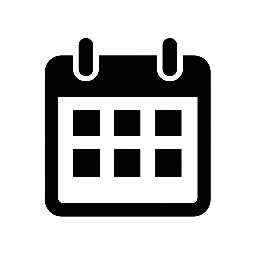Effortless Booking for Your Customers
Find quick answers to common questions about our booking platform here.
How do I create an account on Bookapifi?
Simply click ‘Sign Up’ and fill in your details to get started.
Can I manage multiple bookings through the platform?
Yes, Bookapifi allows you to handle several reservations with ease.
Is there a mobile app for booking on the go?
Our platform is fully mobile responsive for seamless use on any device.
How secure is my personal and payment information?
We use advanced encryption to keep your data safe and confidential.
How Bookapifi Works
Discover how Bookapifi streamlines your booking journey with simple steps for both business owners and customers.
1
Step One: Create Your Account
Start by registering your business or personal profile to unlock easy scheduling features tailored to your needs.
2
Step Two: Set Your Availability
Define your available times and services so customers can effortlessly book appointments that fit your schedule.
3
Step Three: Confirm & Manage Bookings
Review incoming reservations, confirm appointments, and keep your schedule organized for a seamless experience.
Service Overview
Discover how Bookapifi streamlines reservations, enhancing convenience for business owners and their customers alike.
User-Friendly Interface
An intuitive design that simplifies scheduling, making booking quick and hassle-free for everyone involved.
Real-Time Availability
Instant updates ensure users book only open slots, reducing conflicts and improving overall efficiency.